You keep adding and watching more videos, so we’re working to keep adding more ways for you to watch, share and enjoy the channels and videos on YouTube. This week in Release Notes we’ve got a new way to promote your Google+ profile on YouTube, more options in the Annotations Editor, posting to your Channel Feed and more.
Google+ profile on YouTube channel
Want to share your Google+ profile or Google+ Page on your YouTube channel? We’ve added a feature to let you promote your presence on G+. We’re looking for other ways to bring the benefits of Google+ to your YouTube channel, so as always please give us your feedback!

Post videos, playlists to your own feed
You can now share videos and playlists in your Channel Feed by posting a Channel Bulletin. When you’re on your Feed tab you’ll see a box “Post to Feed,” where you can enter a comment and add a link to share a video or a playlist. When you’ve posted the bulletin, it will show up in your Channel Feed with your comment below the video. Viewers who are subscribed to your channel will be notified when you post to your feed in their homepage feed.

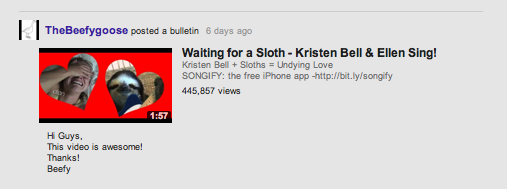
Homepage and Channel Feeds
After experiments and lots of your feedback, we’re releasing an update to how events are displayed in the feed. The update focuses on three main changes: (1) the video title is more prominent for upload and sharing events, (2) aggregated events now feature a “+more” button which will bring more attention to the event than the previously smaller notification and (3) adding videos to a playlist has a new cleaner styling.
Before: After:


Annotations
Customizing your videos is easier with our new annotations features. We’ve been adding more options to the Annotations Editor like a new annotation type, a full color palette and a new timeline. We’ve also added annotation styles, which lets you choose a templated design to apply to your videos. You can quickly pick a design for your annotation and apply it your video. Start using these today in the Editor by clicking the arrow next to any upload in the Video Manager.
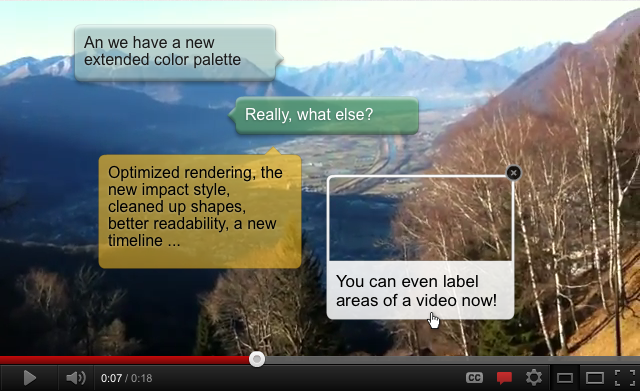
The YouTube Team recently watched, “KevJumba vs. NY Yankee Nick Swisher Ping Pong FaceOFF.”
Google+ profile on YouTube channel
Want to share your Google+ profile or Google+ Page on your YouTube channel? We’ve added a feature to let you promote your presence on G+. We’re looking for other ways to bring the benefits of Google+ to your YouTube channel, so as always please give us your feedback!
Post videos, playlists to your own feed
You can now share videos and playlists in your Channel Feed by posting a Channel Bulletin. When you’re on your Feed tab you’ll see a box “Post to Feed,” where you can enter a comment and add a link to share a video or a playlist. When you’ve posted the bulletin, it will show up in your Channel Feed with your comment below the video. Viewers who are subscribed to your channel will be notified when you post to your feed in their homepage feed.
Homepage and Channel Feeds
After experiments and lots of your feedback, we’re releasing an update to how events are displayed in the feed. The update focuses on three main changes: (1) the video title is more prominent for upload and sharing events, (2) aggregated events now feature a “+more” button which will bring more attention to the event than the previously smaller notification and (3) adding videos to a playlist has a new cleaner styling.
Before: After:
Annotations
Customizing your videos is easier with our new annotations features. We’ve been adding more options to the Annotations Editor like a new annotation type, a full color palette and a new timeline. We’ve also added annotation styles, which lets you choose a templated design to apply to your videos. You can quickly pick a design for your annotation and apply it your video. Start using these today in the Editor by clicking the arrow next to any upload in the Video Manager.
The YouTube Team recently watched, “KevJumba vs. NY Yankee Nick Swisher Ping Pong FaceOFF.”






