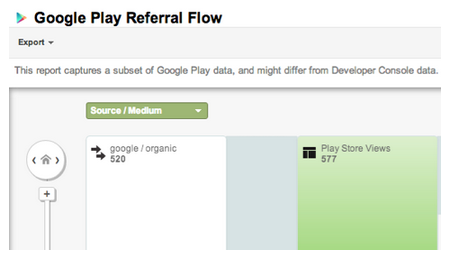Traffic sources in Google Analytics contains some of the most popular reports in our product and are accessed daily by millions of users. That’s why we’ve been thinking about how to evolve these reports to better present your key metrics and give you a broader view of your business.

We know how important these reports are to you, and so we’re pleased to announce the launch of the new Acquisition reports which provide a window on your users’ Acquisition-Behavior-Conversion (ABC) cycle: how you acquire users, their behavior on your site after acquisition, and their conversion patterns. We conducted robust testing with users and saw that this setup was better for several reasons, including providing a better flow for analysis, more customization and well organized metrics.
The new Acquisitions will replace the ‘Traffic’ Sources’ section on the left hand navigation.
New reporting in acquisitions
As part of the new acquisitions we are also introducing two new reports:
- Acquisition Overview quick summary view of traffic acquisition
- Channels Report detailed view on a per channel basis

A more intuitive Overview report
The new overview report in the acquisition section is designed to provide you with a end to end view of how your business is operating giving you insights into how you are acquiring users, how they behave and who converts. By default, the Overview report shows you relative performance broken down by acquisition channels (more on that below). Use this report to get a quick look at:
- Which channels acquire the most users
- Which channels acquire users who engage most with your site
- Which channels acquire users who result in the most conversions
Introducing channels
Channels allow you to view your traffic acquisition at a higher level of granularity, allowing you to group similar sources using rules into logical buckets we call channels. By default all users will be pre-setup with eight channels; you can choose to customize and add more at anytime.
Channels are now a first class entity in all of analytics and will be made available in custom reports and the API soon. They are also shared across users of the same profile.
Editing the Channels
You can edit the Channels to define new channels, remove existing channels, and change channel definitions. The default Channel Grouping uses system-generated definitions for each channel. For example:
- System Defined Channel exactly matches Direct
- System Defined Channel exactly matches Referral
The system definitions are proprietary, and reflect Analytics’ current view of what constitutes each channel. While you cannot edit any of the system definitions, you can configure new rules to define a channel. For example, you can change the definition of the Social channel:
from:
System Defined Channel exactly matches Social
to:
Source contains plus.google.com|twitter.com
The updated reports will be gradually rolling out to all users starting today. We look forward to providing a cleaner, more intuitive experience for you and better analysis of Acquisitions.
We're thrilled with the response from users so far. Here's what Caleb Whitmore, Founder & CEO of Analytics Pros (a Google Analytics Certified Partner) had to say:
We're thrilled with the response from users so far. Here's what Caleb Whitmore, Founder & CEO of Analytics Pros (a Google Analytics Certified Partner) had to say:
"The new Acquisition, Behavior, Conversion approach sharpens the focus for digital analysts on what matters most: how potential customers are acquired, how they behave, what their experience consists of, and last but not least, the outcomes from those behaviors - conversions. We will benefit from the streamlined architecture and the enhanced focus on data that matters afforded by this addition to Google Analytics."
Posted by Nikhil Roy, Google Analytics Team